
Yes, even you, because if I’m using Twitter, you have no excuse.
No shame, just the truth.
Twitter has a bad rep among those who don’t use it and sometimes, it’s well-deserved. But when used correctly, it’s the best free resource for fantasy football.
Today, I’m showing you how to set up Twitter for your fantasy football leagues.
Before I do, let me remind you that I’m not some twenty-something reared with a cell phone in my hand. I don’t hate technology. A truer statement is that I’m not often a first adopter.
Twitter was no exception. I joined in June 2008 when a co-worker at my old gig recommended that we learn about it after the role of social media during the Arab Spring.
I had little use for Twitter. I wasn’t planning any protests overseas in some despot-led nation where I might need to tell my family that I need their help after the military police arrest me.
NFL journalists gradually joined over the course of the following year. When Sigmund Bloom became a new convert in August 2009, all the components for a great football resource were in place:
- NFL beat writers were using it.
- Information that fantasy football analysts and diehard owners once waited hours for became instantaneous.
- Rich discussion about the game happening at all hours of the day.
- The opportunity to interact with writers, reporters, players, and NFL staff.
Despite the rise of Football Twitter, I had a love-hate relationship with it. At first, I was confused why I didn’t feel the same unbridled joy like Bloom.
I soon realized why: I loved the resource and I hated the website’s platform. Experiencing Twitter directly from the site is like being at a huge music festival with thousands of fans, sweat-soaked from 90-degree heat and pressed chest-to-back while grooving to an unending vamp of a jam-band for hours on end.
Phishhead Bloom revels in the energy of Twitter from the raw. I smell patchouli and the kind of funk that can wilt Lettuce. Unless you are like Bloom, Twitter in its raw state is a bad trip, inducing information overload, disorientation, and anger.
The speed, emotion, and often the redundancy of the information spilling onto the screen can drain most mortals—and it’s not just fantasy owners. I can’t tell you how many football writers have confided to me that they routinely suffer from Twitter burnout.
All of them were using Twitter like Bloom. Most of them felt much better once they created a filter for their Twitter experience.
Step One: Get an Account, Follow Lots of Football People, and Build Lists
If you don’t have an account, go to www.Twitter.com and follow the instructions for signing up. If you work better with visuals, here’s another page that will also do the trick.
Once you’ve created an account, begin following people—lots of people. Follow those who cover football and any other subject(s) that you enjoy.
Great fantasy football accounts to follow @FBGNews, @SigmundBloom, @JeneBramel, and @Football_Guys (Joe Bryant).
Oh, and that Waldman guy @mattwaldman.
In addition to the quality content, the @FBGNews, Bloom, and Waldman have cultivated lists of Football Twitter accounts (Direct links: FBGNews, Bloom, and Waldman).
Go to these lists on these Twitter accounts and follow everyone you find appealing. You want to create a large pool of accounts to generate your own lists. The lists I recommend to cultivate this large pool include:
- General NFL Accounts (98 members)
- Well-Known Fantasy Analysts Across the Industry (80 members)
- Beat reporters/analysts listed by each NFL division they cover (8 lists, 357 members or our general list of 136)
I also recommend some of our cultivated lists:
@FBGNews will be cultivating these and more lists periodically throughout the year.
To create decent lists for you fantasy Twitter experience, I recommend following at least 30-40 football accounts. Don’t worry about adding hundreds of people right away. As you use Twitter, you’ll continue adding accounts and refining your lists to your liking.
Here’s a professional’s guide with visuals about creating lists. It should help you with the basic nuts and bolts of creating them.
The short video below lays out my strategy behind Twitter Lists for fantasy football.
To recap, here are the lists fantasy owners should create. The bolded titles are the lists everyone should have. The rest are suggested options that may apply to your playing habits.
With the exception of the first list, you should have no more than 30 members. The amounts in parenthesis next to each list are my recommended allotments:
- Fantasy Football Twitter (Your largest list with at least 30 members)
- Breaking News (6-12)
- Go-To Analysts (6-12)
- Training Room/Injury Analysts (3-5)
- X’s and O’s/Strategy Analysis (6-12)
- Stats/Analytics (6-12
- Daily Fantasy Analysis (6-12)
- Dynasty Analysis (6-12)
- IDP Analysis (6-12)
- NFL Draft (6-12)
Of course, there are a lot more lists you can create. Auction leagues, two-QB leagues, and offensive line analysis are examples.
Now that you’ve created your lists and cultivated them to your liking, you’re ready to get one of the free Twitter platforms.
Choosing a Platform and Customizing It for Fantasy Football
I recommend HootSuite or TweetDeck. Both are free products and you can use them on PC, Mac, iPads/Kindles, and smartphones.
I have used both at one time or another and each has its merits. I presently use TweetDeck exclusively but they are similar enough that you should have no problem applying my strategy to the HootSuite platform.
Once you created a Twitter account, built lists, chose a platform and installed it, you’ll notice that the program has imported columns with headings. I walk you through the customization of your Twitter account below.
A Final, Simple Tip: The Search Button
It's Monday morning and you want to learn what's being written about former UDFA Malcolm Brown's 184-yard day against the Seahawks after Todd Gurley got hurt. Or, it's Sunday at 11:50 am and you're looking for analysis on how well a gimpy and questionable Odell Beckham moved around during his warm-ups for the cold-weather tilt in Denver. Or, it's the afternoon of your draft and the Cowboys cut Darren McFadden and Alfred Morris while keeping Darius Jackson and some hot-running UDFA you never heard of and you want to learn more.
TweetDeck or HootSuite's search button will do the trick. Type in the name in the search button and click "enter". Note that as I type "Jared Abbrederis" the search will bring up specific account names. You can click on one of those choices as a search but you'll only get a list of tweets where the specific account is mentioned in it.
I recommend not choosing one because you'll miss a lot of worthwhile content that didn't include Abbrederis' account. Few writers I know take the time to type in the Twitter account of players they're writing about.
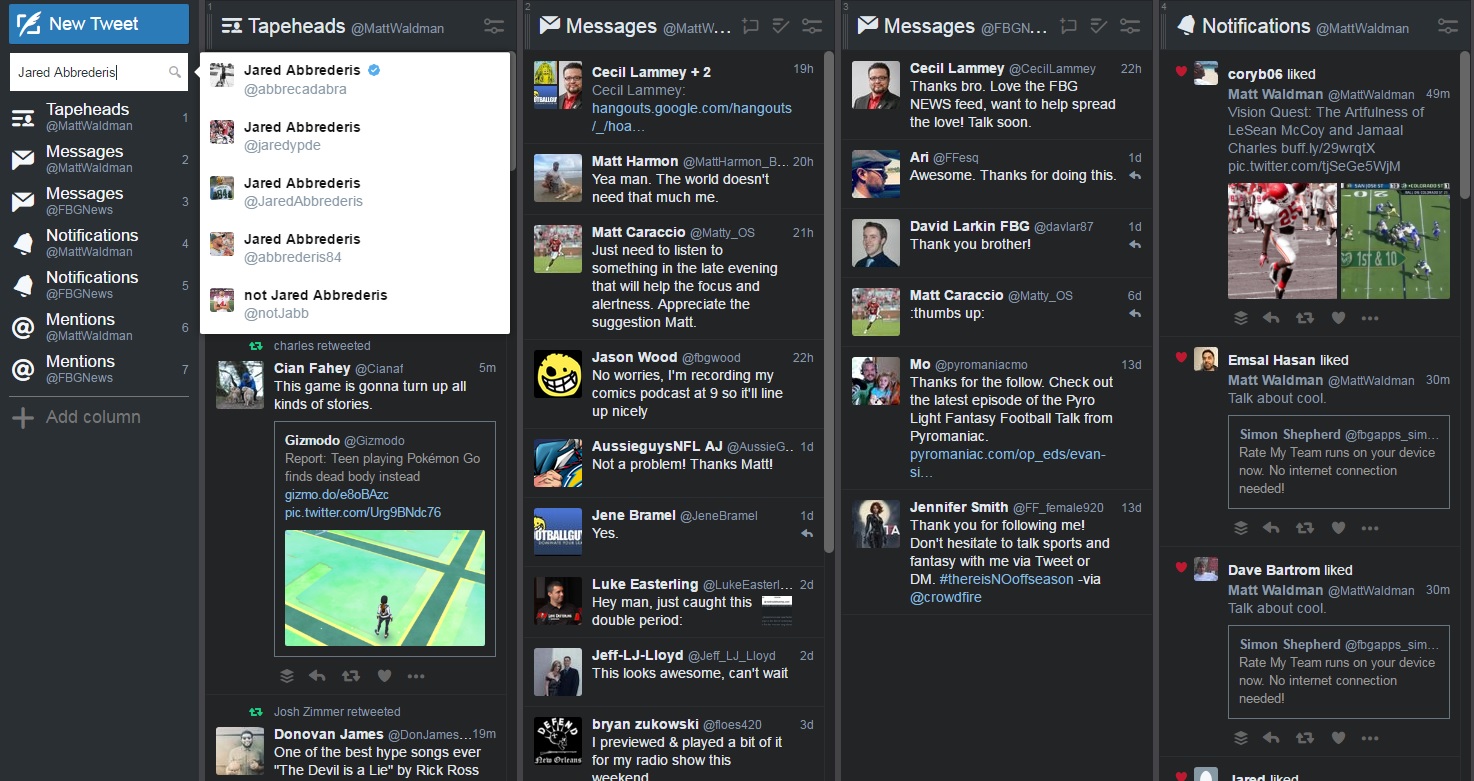
Instead, type "J Abbrederis" or just his last name and you'll get a list that you can add to your Twitter platform as a column for monitoring until you want to remove it. You can even curate your search with the Content, Users, and Engagement sections at the top of the white search results column. Now you can stay up to date with Abbrederis' attempt to claim a significant role with the Packers.
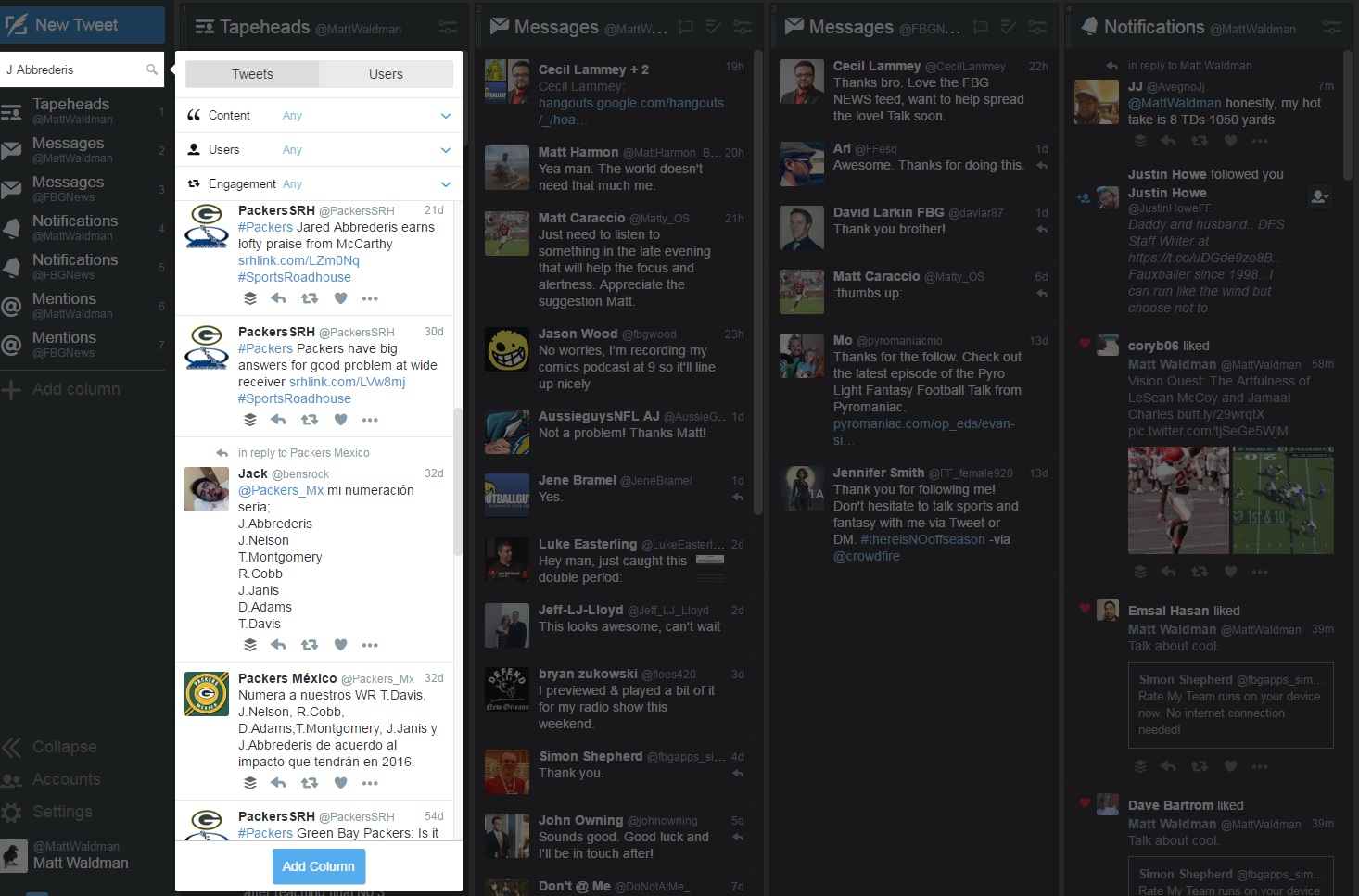
That's it. In addition to the lists above, here’s one more good list—Footballguys Staffers. If you have additional questions, feel free to hit me up on Twitter @MattWaldman.
