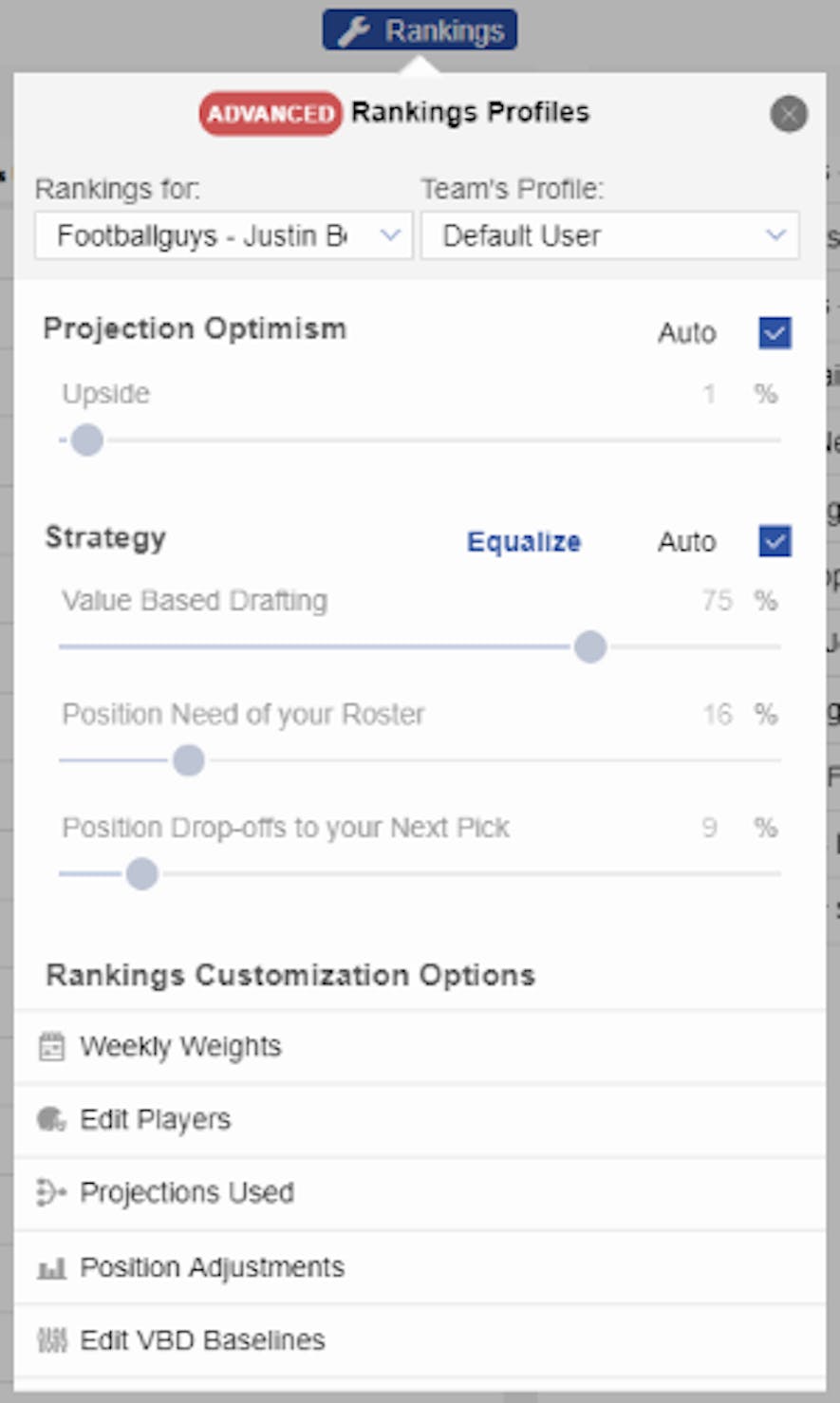Practice Makes Perfect
The Draft Dominator allows you to run mock drafts in minutes so you can truly perfect your strategies and be 100% prepared for your real draft. But the most common feedback we get is that the Dominator’s mock drafts aren’t performing realistically. Even though it optimizes to every league’s scoring settings, it can’t possibly predict the drafting tendencies of every fantasy General Manager.
For example, in superflex leagues where quarterbacks will be at a premium, the Dominator adjusts rankings by pushing quarterbacks higher. But that may not reflect how your league drafts if your opponents tend to overvalue quarterbacks. The Dominator does, however, empower you to make adjustments and create mock drafts suitable for your league. You can achieve this by creating unique user profiles for your competitors and adjusting positional weights.
Creating User Profiles
We all have that “homer” in our leagues who over-drafts players from his favorite team. Or the person that constantly takes quarterbacks way ahead of their ADP. With the Draft Dominator, you can create profiles for your competitors so, when you run mocks, you’ll get realistic draft results that mirror what will happen in your actual draft. To do this with the desktop version, click the blue rankings button with the white wrench. On the mobile app, tap the blue wrench icon at the top. You’ll see this screen:
From the Rankings dropdown menu at the top left, select the team you want to customize, hit the Create New Profile button, and name the profile. You will now be able to make whatever changes are necessary, and the Draft Dominator will adjust that team’s rankings accordingly.
If someone in your league is a huge Dallas Cowboys fan and you know that person is going to overvalue Cowboys players, you can modify their profile through the Edit Players option. This will allow you to select specific players and adjust their projected fantasy points. The more points you project for a player, the higher that player moves up in the rankings for that specific profile. If you increase Dak Prescott’s projections (by dragging the white projected fantasy points slider to the left), you’ll see him move up the rankings and the Dominator will draft him sooner for this particular GM.
You can create unique profiles for every member of your league using this process. When you’re finished making adjustments, hit done or close the box. You will be returned to the main screen. At this point, you’ll notice that a little yellow exclamation point appears over the wrench icon. That’s the Draft Dominator telling you that you’re currently viewing the Cheat Sheet from the new profile you just created. To return to the correct view, hit the wrench icon and click or tap on the green “back to my rankings” option.
Position Adjustments
If you know that your league has a tendency to draft quarterbacks early and often, or heavily favors wide receivers, you can give the Draft Dominator that information by adjusting positional weights.
Again, click or tap on the wrench, then select the dropdown under Team’s Profile and create a new one. Next, select Position Adjustments near the bottom. You’ll be taken to this screen: