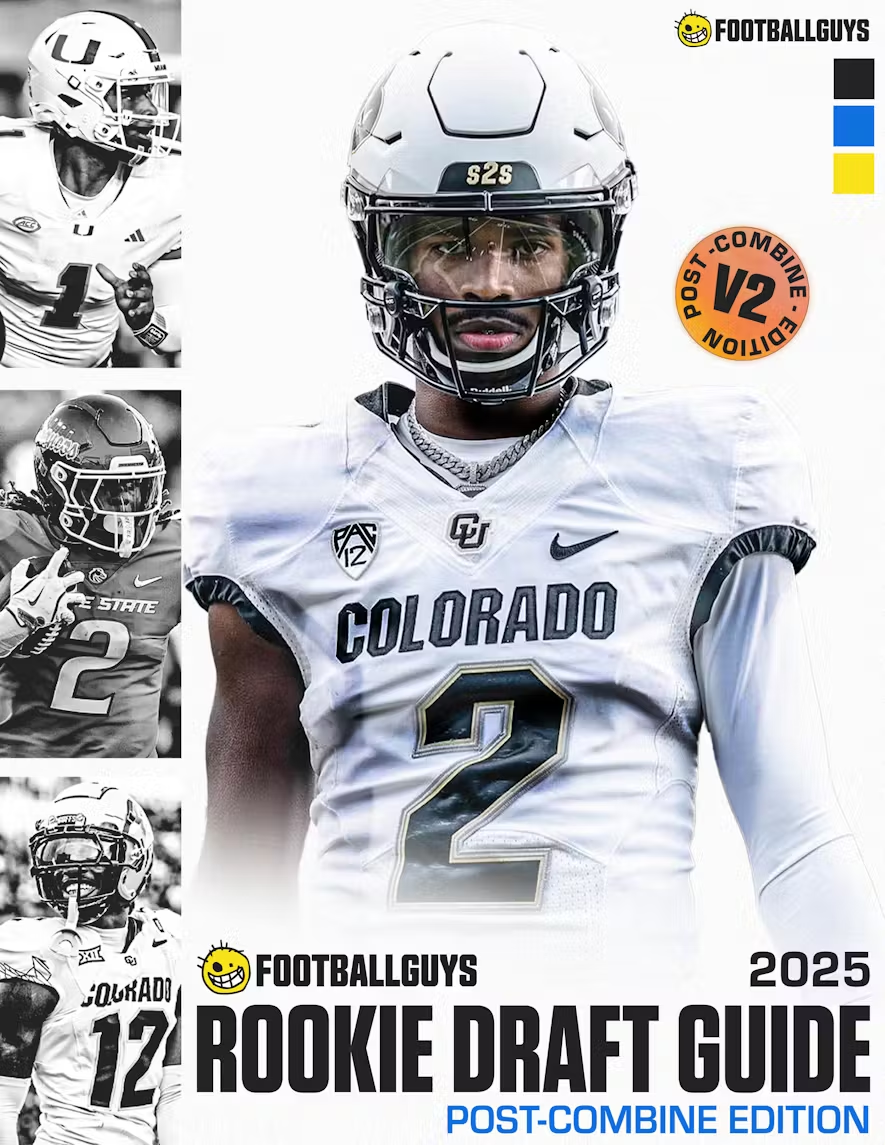The Draft Dominator allows you to import your fantasy football leagues in a matter of minutes. When you import a league, the software goes to the league provider's website (ESPN, MyFantasyLeague, Yahoo, etc.) and downloads all relevant info such as draft order, scoring settings, keepers, lineup settings, and so on. This process is almost completely automated, meaning you won't need to adjust every setting for every league manually. The following tutorial will walk you through how it's done.
Note: We recommend using Google Chrome or the mobile or desktop apps to get the best experience with the Draft Dominator.
Getting Started
The first step to unlocking the power of the Draft Dominator is logging into your Footballguys account. Simply enter your existing username and password. If you don’t already have an account, create one by selecting register.
Importing Leagues
Once you've logged into your account and have launched the Draft Dominator, first-time users should see the following screen:

Select the recommended option at the top. If you don't see that screen, hover over the More button at the top right (bottom right on mobile), then select Edit All My Leagues (this is where you can add, edit, and remove leagues in the future), then hit the green Add button. You should see the following screen:

Now, simply click or tap on the league host (ESPN, MyFantasyLeague, Yahoo, etc.) and enter your login credentials for that particular site. For example, if you select MyFantasyLeague, enter your MyFantasyLeague username and password then hit the green login button:

If you have multiple leagues on a site, you'll have an option to import all of them at once or specify which ones you wish to import. Once the import is complete, click or tap on the Settings menu (located at the top left on desktop or via the draft gears icon on mobile), and you will find almost everything you need to edit the settings of your leagues, including the option to auto-complete or reset drafts.
You can also manually add a league if you play on a site that isn't listed. To do so, enter a league name in the open box and hit the green Add button. Manually added leagues will populate below your imported leagues. From there, you can select the Options menu to edit your league's settings:

Repeat this process for each website you play on. If you need help or more information, head to the More menu (top right on desktop, bottom right on mobile) and select Help and Support. And as always, thanks for being a part of Footballguys!