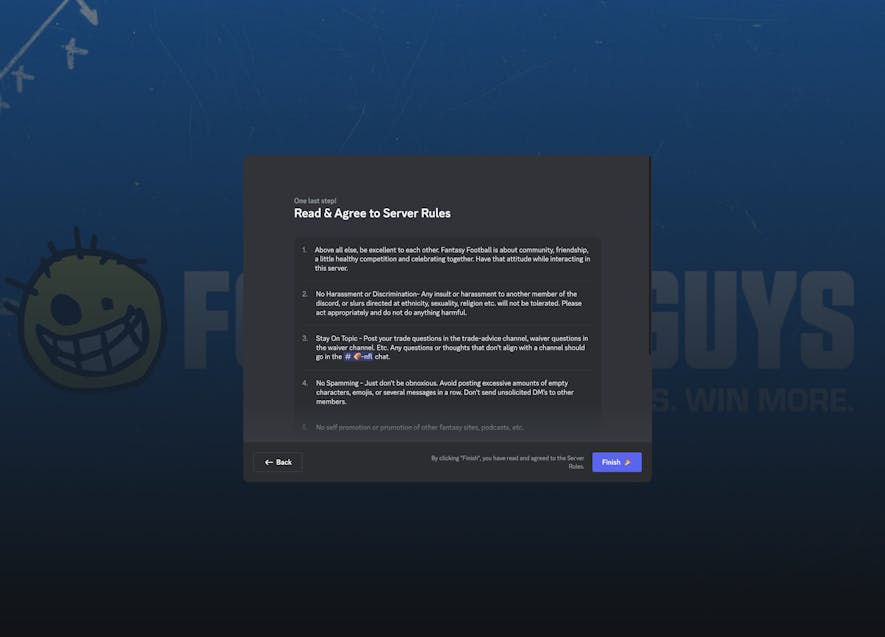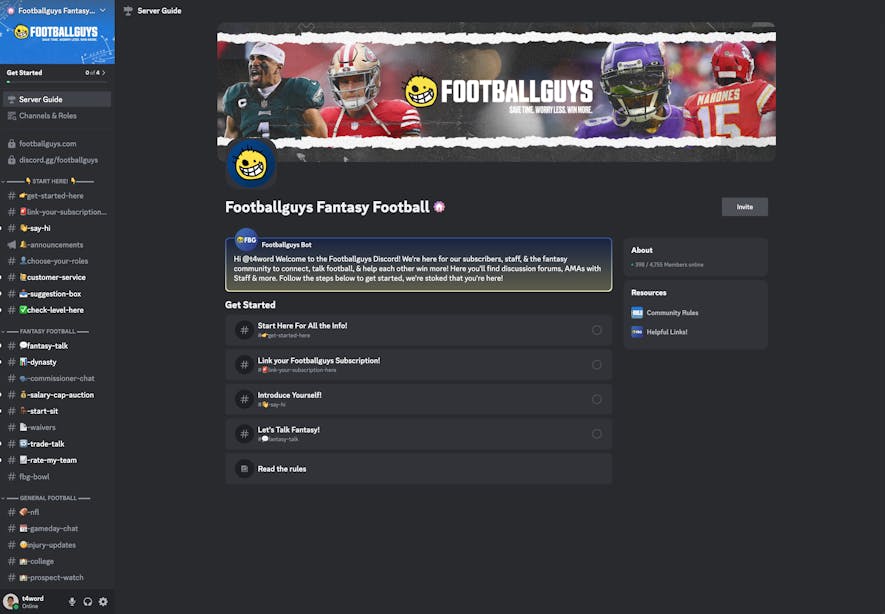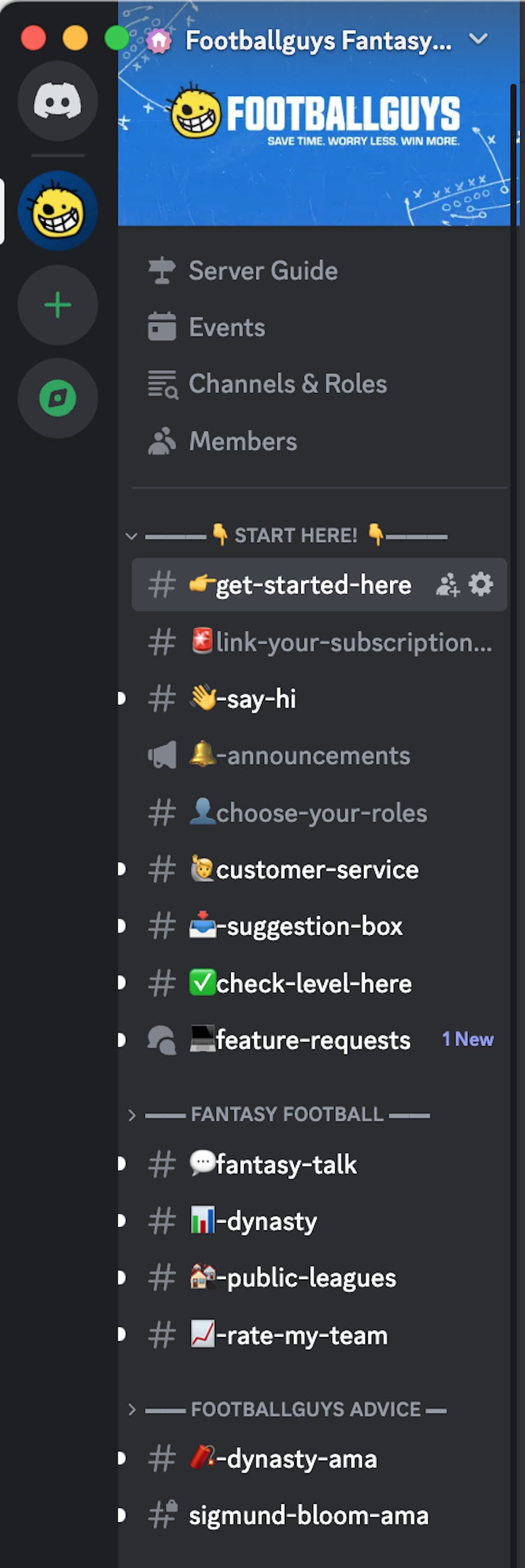Hello, and welcome to the Footballguys Discord Community! Here are a few quick tips on how to get started and get the most out of our discord server.
The amazing community is what we love most about fantasy football and what keeps us doing this after 25+ years helping you Dominate Your Leagues. The goal of the Footballguys Discord is to continue cultivating that community and give our subscribers a new way to interact with each other and the Footballguys staff.
This guide has basic info for Discord beginners, like how to get signed up and use Discord. It also has tips on how most out of the Footballguys Discord server, which will be helpful for both Discord Pros and newbies. If you’re familiar with Discord, head straight to Step 3 of “Getting Started on the Footballguys Discord Server” to learn how to link your Footballguys account with Discord. That will ensure you have full access to all the channels in our server. After that, head to “Getting the Most out of the Footballguys Discord Server”.
Let’s get into it.
Getting Started with the Footballguys Discord Server
Step 1: Join the Footballguys Discord Server and Log in or Set Up an Account.
To start, copy and paste this invite link into your browser:
discord.gg/footballguys
If you already have a discord account, you should see an option to Accept the invite. Click "Accept Invite" and skip to Step 2.
If you don’t have an account or aren’t logged in, the page will look like this:
If you use Discord with any other communities and already have a Discord account, just hit "Already have an account" to log in.
If this is a new account, start by creating a user name, hit continue, and then complete the Captch verification.Then you’ll need to enter your birth date, followed by an email and password. Head to your email and look for a verification email from discord. Click the link in the email, and should be good to go. Your account is now set up, and you have joined the server!
Step 2: Onboarding and Rules
To interact in the Footballguys Discord, you’ll first need to answer a few questions and accept our server rules. These questions help us tailor your Discord experience to the topics you're interested in discussing and the notifications you want to receive.
- The first question is whether or not you are a premium subscriber. If you're not a premium subscriber, you'll still be able to chat and interact in the community, but you won't have full access to all the discussion and features. If you are a premium subscriber, you'll be able to link your subscription to Discord later in the process.
- The second question is what topics you are interested in discussing. Your answers to this will show or hide the related discussion channels for each topic. We recommend selecting all so you can see all the discussion happening, and you can always go back and manually show or hide the discussion channels later.
- The third question is what notifications you would like to receieve. You can receive notifications for whenever we announce or start a Q&A or livestream with our staffers, whenever we post a new Youtube video, or for helpful weekly reminders to set your lineups, check the waiver wire, etc. These notifications will come through Discord, so download the app on IPHONE, ANDROID, or PC/MAC to get the most out of them. And you can always go back and easily manually subscribe or unsubscribe to these notifications later.
- The last question is if you would like to also see additional, non-football related discussion channels. These are for off-topic, community discussions on things like movies, music, video games, etc. Again you can always easily go back and manually show or hide theese community channels later.
After you answer the questions you'll need to read through and accept our community rules. Be sure to read through these carefully. If you’re found in violation of these rules you will be warned and possibly permanently banned from the Footballguys Discord. Once you’ve read through the rules, hit confirm, and you’re in!
Step 3: Link Your Footballguys Account to Get Full Access to the Community.
When you first enter the server after accepting the rules, you'll see the Server Guide page, which has some steps to help you get the most out of the server. You don't have to follow these steps to start chatting and interacting in the server, but we recommend following them to get the most out of your experience.
The first step is to visit and read through the ? Get Started Here channel, which has a quick rundown of everything you need to know about the Community.
After that you'll want to Link your Footballguys Subscription to Discord to get the most out of your experience.
To do that head to this link on Footballguys.com, and make sure you’re signed in: https://www.footballguys.com/me/connected-accounts/

Hit the green Login to Discord button, and a popup should appear asking you to sign in and authorize access to Discord.
Once you’ve authorized access, the Connected Accounts page on Footballguys.com should show that you have now successfully linked your Discord account with Footballguys.
In Discord, you should now see the full list of available channels in the second sidebar from the left. If you click your name on the right sidebar, you should see your current paid subscription under “Roles.” If you don't see the right sidebar, click the Person icon on the top right of your screen.
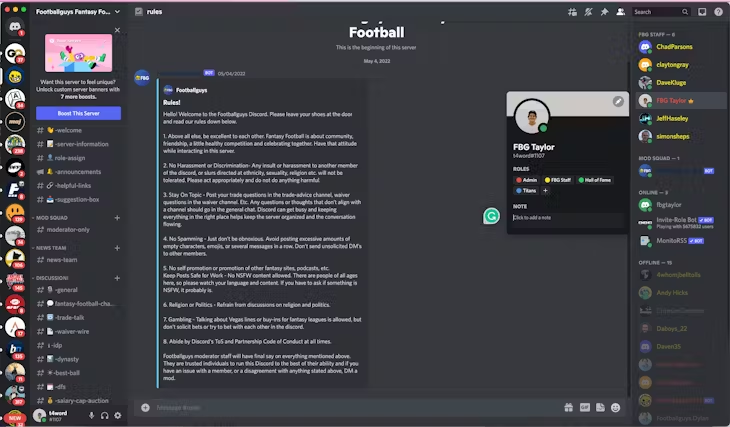
Step 4: Set Your Nickname and Avatar
If you click your name in this same right sidebar, you can set a custom nickname and avatar for the Footballguys Server. Personalize your nickname and avatar so we can get to know you better and make it easier to keep track of who’s who in the chat.
Bonus: Download the Discord Mobile or Desktop App to Get the Best Experience.
While Discord works great on a browser, you'll get the best experience on one of their native apps. You can download those here:
Understanding Discord Basics:
Let’s quickly dive into a few basics of how Discord works. If you’re already familiar with Discord, feel free to skip to the next section.
Server & Channels
On the left side of the screen, you’ll see two sidebars.
The leftmost one contains different Discord "Servers", which are the different forums you are a part of on Discord. If the Footballguys Discord is the first server you’ve been a part of, then you will only see the FBG logo here and no other servers. If you join a second Discord server from another company or group, it will show up here.
The next sidebar contains channels. These are like threads or sub-forums for specific topics within a server. The Footballguys server has several channels, mostly for different discussion topics, but also a few with feeds of any new podcasts and tweets, helpful links, and different ways to interact with the server.
If you see a pound sign/hashtag "#", at the start of a channel name, it's a text channel. This type of channel is for discussing whatever the channel topic is with other members of the server. These channels include things like #general, #trade-talk, #dynasty, and more.
If there is a megaphone icon instead of a pound sign/hashtag, it's an announcement channel. These channels are for things like feeds of our newest podcasts and tweets or announcements from Footballguys staff. Only Footballguys staff can post on these channels.
By default, you can only see the channels that you indicated interest in when you joined Discord. To see all the channels available in the server, go to "Channels and Roles" at the top of the channel list. There you can either change your answers to the onboarding questions to see new channels, or go the Browse/All Channels tab to see all the channels available, and manually show or hide them.
Members & Roles
You can mention any other member of the discord in a post by typing @ before their name. On the right side of your screen, you’ll see a list of all the members of the Footballguys Discord Server. If you click on a member, you can see some basic things about them, send them a private message, and also see their roles.

Roles in Discord do a couple of different things. They can be just for fun, give you a special title on the board, provide access to channels that are locked to anyone without that role, subscribe you to specific notifications, and more.
You can mention certain roles by typing “@” before the role name, just like when mentioning another member. In the Footballguys server, you can do this for the FBG Staff Role and Mod Squad role to ask for help or get an opinion from the Footballguys Staff or our forum moderators.
Getting the Most out of the Footballguys Discord Server
Now that you’ve signed up for Discord, joined the Footballguys server, accepted the rules, and linked your Footballguys account, Let’s talk about how you can get the most out of the Footballguys Discord Server.
Setting Notifications
One of the first things you’ll want to do for the best Discord experience is set your notifications. Discord is like your group chat with your league, except with hundreds or even thousands of people in it. If your notifications are set to send you something every time a new post is made in the server, your phone or computer will get flooded with notifications quickly.
By default, you will only receive a notification from the Footballguys Discord Server if someone directly mentions you. You’ll also get a notification when Footballguys Staff or the admins of the server send out an important message to everyone on the server. We’ll use this for important things like server or channel changes, upcoming Q&A’s or live streams with staff, giveaways, new features, or product announcements at Footballguys, etc.
To turn off all notifications from Footballguys or make changes to how you receive notifications, click our server title “Footballguys” above the channel list, and select “Notification Settings” or the “Notifications” bell icon on mobile. Here you can manually change your notification settings server-wide. You can also make changes to your notifications on an individual channel basis by right-clicking the channel and hovering over “Notification Settings”. If you're on mobile, tap the channel, tap the member icon on the top right, and tap the Notification Bell icon.
Roles and Notifications
There are a few different roles you to know about in the Footballguys Discord Server:
First off is your subscription-level role. This shows what Footballguys subscription plan you currently have. You should automatically receive this when you link your Footballguys account to Discord at footballguys.com/me/connected-accounts. These roles give you access to all of the channels and Q&A’s in the Footballguys Discord. Without them, only a few channels are visible.
All other roles in the Footballguys Discord server are added via the questions you answered when you joined the server. To review or change your answers to these questions, go to "Channels and Roles" and change your answers to the onboarding questions to add or remove roles.
- The first question there let's you pick your favorite NFL team, and adds a role to show your team pride to the rest of the community.
- The second question let's you pick the topics you're interested in and applies a role for each. We'll notify the topic roles whenever we have something to announce or share that is related.
- The third question allows you to add roles that send you specific notifcations:
- Footballguys Staff AMAs will give you a notification whenever a new staff Q&A session is live or announced.
- Waiver Wire sends you a reminder every Tuesday to check waivers.
- Set Your Lineups sends you a reminder every Thursday and Sunday to remember to set your lineups
- New Podcast/Youtube sends you a reminder whenever one of our shows releases a new episode
- Mock Drafts notifies you whenever our staff or community are running mock drafts in the off/pre-season
To add yourself to any of these roles, just select it here! These notifications will come through Discord, so download the app on IPHONE, ANDROID, or PC/MAC to get the most out of them.
Getting Experience and Checking Rank
As you participate and interact in the Footballguys Discord Server, you will gain experience, level up, and climb the leaderboard! Each month we will crow, spotlight, and give a reward to our Discord Member of the Month. While that won’t necessarily be the person with the most experience, interacting in the server to gain experience and levels each month is a surefire to put yourself in the running!
To check your rank, head to the check-level-here channel and type !rank to check where you stand and !level to see the leaderboard for the whole server.
Staff Q&A’s & Live-Streams
One of the best parts of the Footballguys Discord server is getting to interact directly with and get answers from your favorite Footballguys Staffers. Some Footballguys staff members will be regularly hanging out and chatting in the server, but we will also have scheduled Q&As and exclusive live streams for Discord members. You’ll be able to find a schedule of upcoming Q&As, live streams, and other events in the Events channel at the top of the channel list. We’ll also send an announcement to all channel members whenever a new event is announced or about to start.
That’s it! You should be ready to crush it in the Footballguys Discord!
If you need help or have questions, send a message to our moderators on Discord, @Joey Wright, @FBG Taylor, @FBG Jake Bryant and @FBG Dylan McCarty.
We’ll see you in the chat!
Join the Footballguys Discord Server Here: discord.gg/footballguys